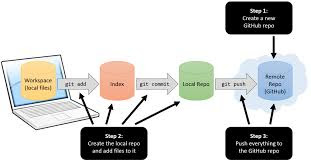Laravel HRMS

Introduction Advanced HRM involves everything related to the employer-employee relationship and is about supporting and managing the organisation’s people and associated processes. It’s seen as a core business function essential to the organisation’s effective operation. System Rquirements PHP >= 5.5.9 OpenSSL PHP Extension PDO PHP Extension Mbstring PHP Extension Tokenizer PHP Extension MySQL 5.x or later versions Installing Process With Built In Auto Installer 1: Unzip the Download File From Codecanyon. You will find two folders, One folder contains documentation & another is Application Files. 2: Upload the Entire Application folder to your website / server 3: Next you can rename the folder to whatever you like (HRM, Advanced-HRM etc..) 4: Now visit the uploaded location using your web browser to run the installer process. 5: Follow the instructions on screen to install Advanced HRM. On Successful Installation, You will be find the Login URL. 6: For securit...